In JavaScript ES6, classes provide a way to create blueprints for objects, similar to traditional object-oriented programming languages like C++ or Java.
Let's explore a simple example by creating a Person class:
// define a class named 'Person'
class Person {
// class constructor to initialize the 'name' and 'age' properties
constructor(name, age) {
this.name = name;
this.age = age;
}
// method to display a message
greet() {
console.log(`Hello, my name is ${this.name} and I am ${this.age} years old.`);
}
}
// create two instances of the Person class
let person1 = new Person("Jack", 30);
let person2 = new Person("Tina", 33);
// call greet() method on two instances
person1.greet();
person2.greet();
Output
Hello, my name is Jack and I am 30 years old. Hello, my name is Tina and I am 33 years old.
In the above example, we have defined a Person class using the class keyword.
Inside Person, we have defined:
- a class constructor that initializes the
nameandageproperties - a
greet()method that displays a greeting message using thenameandageproperties.
Using the new keyword, we have created two objects of the Person class- person1 and person2.
We have then called the greet() method on person1 and person2 using the . operator:
person1.greet()- callsgreet()onperson1person2.greet()- callsgreet()onperson2
Create Objects Without Classes
In JavaScript, you have the flexibility to create objects directly without the use of formal class definitions. This can be achieved by using object literals.
Let's look at the example below,
// create an object 'person' without a formal class definition
let person = {
name: "Jack",
age: 30,
greet: function() {
console.log(`Hello, my name is ${this.name} and I am ${this.age} years old.`)
}
};
// call the greet() method on the person object
person.greet();
Output
Hello, my name is Jack and I am 30 years old.
In the above example, we have created an object named person directly using an object literal.
The person object has:
- properties -
nameandagewith values"Jack"and 30 respectively. - method -
greet()that displays a greeting message.
We have called the greet() method on person using the . operator as person.greet().
To learn more about object literals, visit JavaScript Objects.
Features of a JavaScript Class
Let's revisit the code from the beginning of the tutorial and explore each part in detail to gain a deeper understanding of how classes work in JavaScript.
// define a class named 'Person'
class Person {
// class constructor to initialize the 'name' and 'age' properties
constructor(name, age) {
this.name = name;
this.age = age;
}
// method to display a message
greet() {
console.log(`Hello, my name is ${this.name} and I am ${this.age} years old.`);
}
}
// create two objects of the Person class
let person1 = new Person("Jack", 30);
let person2 = new Person("Tina", 33);
// call greet() method on two instances
person1.greet();
person2.greet();
Output
Hello, my name is Jack and I am 30 years old. Hello, my name is Tina and I am 33 years old.
Create a class
In JavaScript, we create a class using the class keyword. For example,
// create a class
class Person {
// body of class
};
Class Constructor
A class constructor is a special method within a class that is automatically executed when a new object of that class is created.
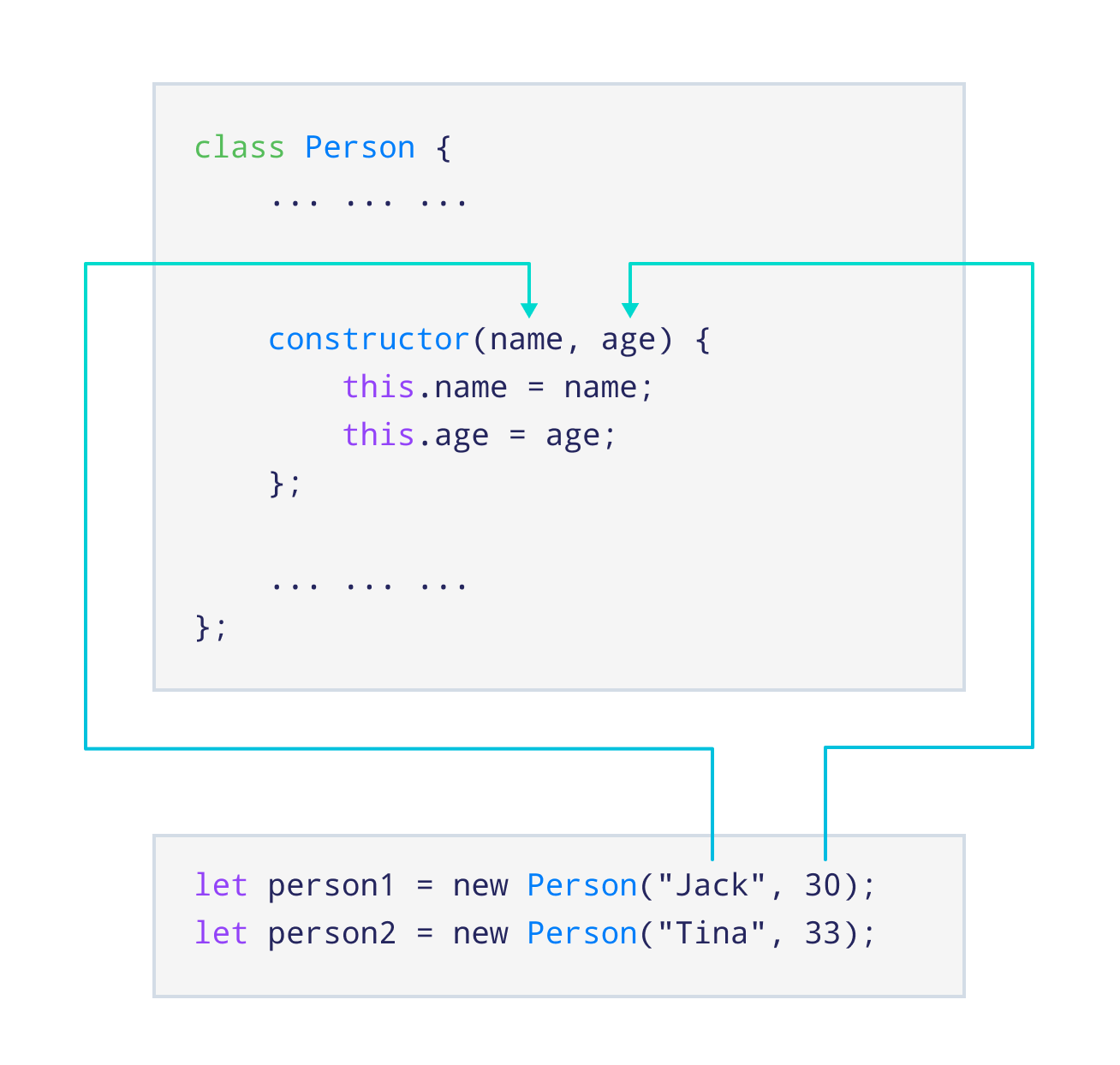
The Person class constructor initializes the name and age properties when a new object is created.
Here,
- the
person1object is initialized with"Jack"and 30 - the
person2object is initialized with"Tina"and 33
Class Method
A class method is a function inside a class that defines behaviors for the class's objects.
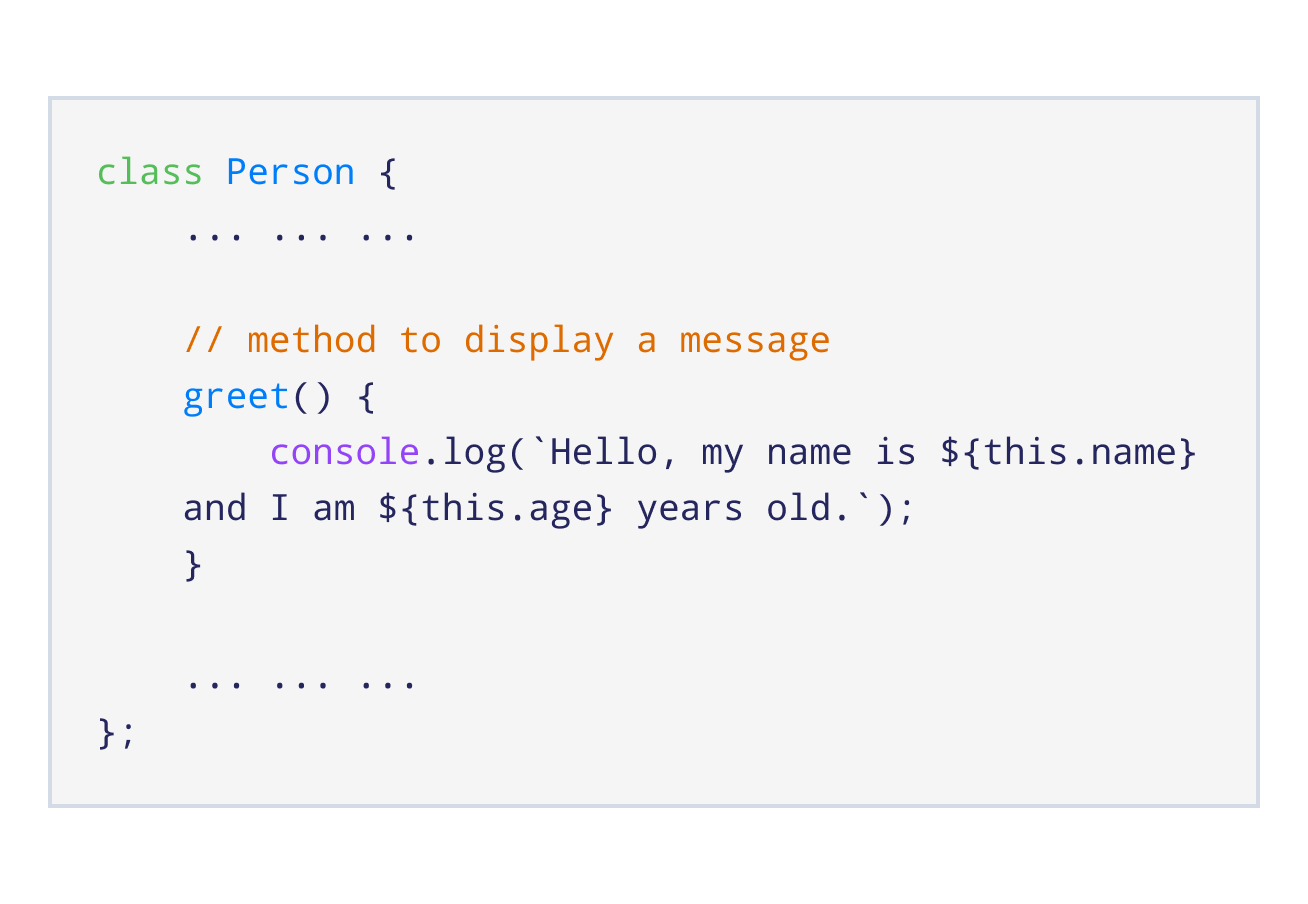
Here, greet() is a method of the Person class that displays a greeting message when called on objects of the class.