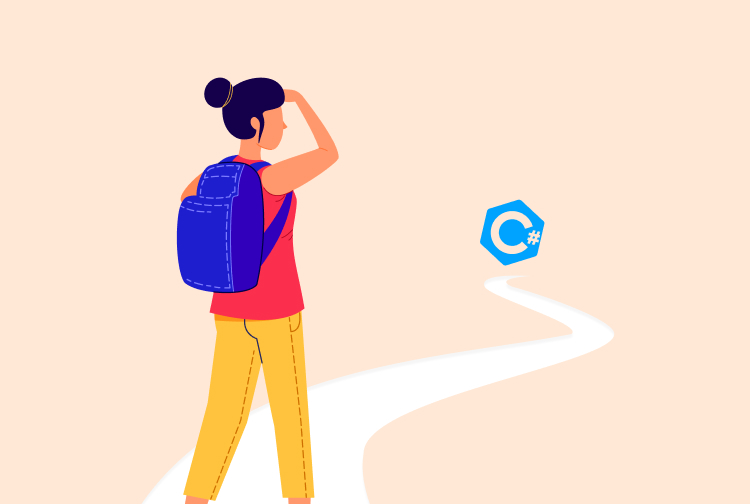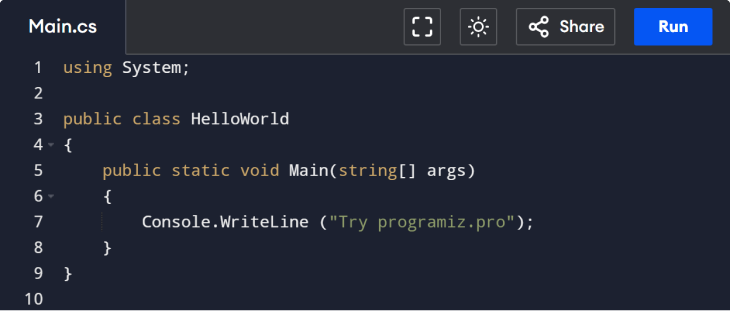C# (pronounced "C Sharp") is a versatile programming language developed by Microsoft that is widely utilized across enterprise-level companies and various industries.
It's a popular choice for developing a range of applications including complex backends, desktop software, web applications, and interactive games.
Due to its use across multiple fields, C# developers are in high demand and command competitive base salaries.
In this guide, we will cover:
If you're looking to learn C# step-by-step, you can follow our free tutorials in the next section.
Beginner's Guide to C#
Our tutorials will provide you with a strong foundation in C# and prepare you for the next step in your career.
Is C# for you?
Whether C# is the right choice for you depends on your programming goals and career aspirations.
C# from a Learning Perspective
If you're new to programming and want to build web applications, desktop applications, or games, C# is a great choice.
C# stands out for its strong support in app and game development, especially with tools like Unity for game design or .NET for building web applications.
Plus, C#'s widespread use in the industry gives you an advantage if you're considering a career in tech!
C# as a Career Choice
With C# programming skills, you can create anything from engaging desktop applications to stunning games and powerful web solutions. It's extensively used in:
- Desktop Application Development
- Web Development
- Game Development
- Enterprise Software
- Cloud Computing
C#'s application can vary depending on the company and project needs. For instance, many developers prefer using C# for backend development alongside JavaScript frameworks for the frontend.
While C# excels in many areas, it's less commonly used for tasks that require direct control over hardware. Languages like C, C++, and Rust are typically better choices for these types of tasks because they offer closer access to the hardware.
If your interests lie elsewhere, like in frontend design, mobile apps, or data science, other languages might be better suited. For example, JavaScript excels in frontend development, Kotlin and Swift are ideal for mobile development, and Python leads in data science.
Best Ways to Learn C#
Learning C# can be approached in several ways, depending on your preferred learning style and goals. Here are some effective methods to help you master C#:
Text-Based Tutorial
Best For: Those committed to learning C# but prefer not to spend money on it
If you prefer learning through text content and need a free resource, start with detailed text-based tutorials.
Learn C# Programming offers you step-by-step instructions and practical examples to build a strong foundation in C#.
Also, Microsoft's C# Guide provides various blogs that cover basic to advanced concepts.
Online Video
Best For: Audio-visual learners who learn by watching others code and following along.
If you're a visual learner, you'll find many comprehensive C# courses designed to guide you through the language step-by-step.
For example, Tim Corey's YouTube channel is an excellent resource for C# learners. His Getting Started with C# playlist is highly recommended for helping newcomers get started with C# and build a solid foundation.
Mobile App
Best For: Casual and hobby learners who want to learn C# on the go.
While learning C# through mobile apps is convenient for quick exercises and learning basics, it's not ideal for in-depth coding practice.
Writing and debugging complex C# code or working on real-world projects with multiple files can be challenging on mobile devices.
Nevertheless, you can try this mobile app:
Important: You cannot learn to code without developing the habit of writing code yourself. Therefore, whatever method you choose, always write code.
As you write code, you'll encounter errors. Don't worry about them; try to understand them and find solutions. Remember, programming is all about solving problems, and errors are part of the process.
How to Run C#?
1. Run C# in your browser.
We have created C# Online Compiler to run C# directly in your browser. You don't have to go through a tedious installation process. It's completely free, and you can start coding right away.
2. Install C# on Your Computer.
Once you start writing complex programs and creating projects, you should definitely install C# on your computer. This is especially necessary when you're working with projects that involve multiple files and folders.
To install C# on your device, you can use our C# installation guide.